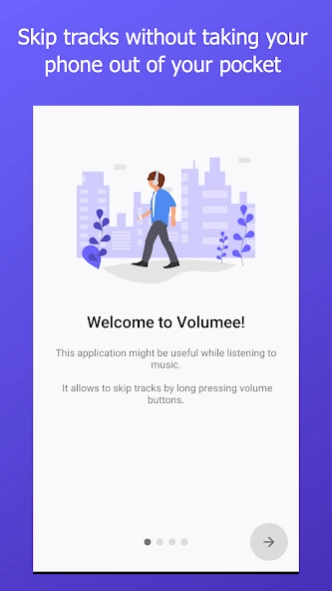Volumee - skip tracks 1.35
Free Version
Publisher Description
Volumee - skip tracks - Skip tracks with volume buttons without taking your phone out of your pocket!
Volumee lets you skip tracks while listening to music - you just need to hold down the volume button.
The application is able to work both while the screen is on and off. In contrast to other similar tools, it works properly regardless of the application that is currently open.
Volumee is compatible with all the most popular music apps - a track will be skipped in the player which is currently active. The service works in background, responding to volume buttons clicks only when it is needed (i.e. when any recognized player is displaying a notification). Otherwise volume buttons work as usual.
The application uses the "Accessibility service" to operate. It can help the visually impaired users - they can skip tracks in their favorite player without looking at the screen.
No personal data are collected (more details can be found in Privacy Policy). The application has no dedicated backend server.
*** IMPORTANT ***
Starting from Android 12, Volumee requires Always On Display (always show time and date) option to be enabled in order to operate when the screen is OFF.
Unfortunately, Android 12 was releases with a bug and currently it does not behave as its documentation says.
The problem was reported to Google - let's hope they will fix it in the next Android version.
This is the only workaround which allows to continue using Volumee. Please be aware it might not work on some devices.
***
Credits for animations authors:
- Sin Xiang Yi @waktuxiang / LottieFiles
- Abhinandan Trilokia @49357 / LottieFiles
- Mohsen Farshid @MohsenFarshid / LottieFiles
- Ian Roberts @ianroberts / LottieFiles
About Volumee - skip tracks
Volumee - skip tracks is a free app for Android published in the Audio File Players list of apps, part of Audio & Multimedia.
The company that develops Volumee - skip tracks is Unique Apps Artur Maślanka. The latest version released by its developer is 1.35.
To install Volumee - skip tracks on your Android device, just click the green Continue To App button above to start the installation process. The app is listed on our website since 2023-11-30 and was downloaded 4 times. We have already checked if the download link is safe, however for your own protection we recommend that you scan the downloaded app with your antivirus. Your antivirus may detect the Volumee - skip tracks as malware as malware if the download link to app.maslanka.volumee is broken.
How to install Volumee - skip tracks on your Android device:
- Click on the Continue To App button on our website. This will redirect you to Google Play.
- Once the Volumee - skip tracks is shown in the Google Play listing of your Android device, you can start its download and installation. Tap on the Install button located below the search bar and to the right of the app icon.
- A pop-up window with the permissions required by Volumee - skip tracks will be shown. Click on Accept to continue the process.
- Volumee - skip tracks will be downloaded onto your device, displaying a progress. Once the download completes, the installation will start and you'll get a notification after the installation is finished.